
As a Discovery Bank client, you get a world-class digital experience anytime, anywhere. Our banking app is convenient and uses state-of-the-art technology like powerful encryption and fraud detection to protect you.
Here's how we help keep your account safe and secure.
As a Discovery Bank client, you get a world-class digital experience anytime, anywhere. Our banking app is convenient and uses state-of-the-art technology like powerful encryption and fraud detection to protect you.
One safety app function is in-app authorisation - always read your messages carefully before acting on them.
Purchasing online
When buying online, you'll get an in-app authorisation message prompting you to confirm the purchase. It will show the merchant's name, amount, last four digits of your Discovery Bank card, date, and time. Approve the message to complete the purchase or decline if any details are incorrect or fraudulent.
Remember, we'll never send in-app authorisation messages to reverse transactions or process refunds.
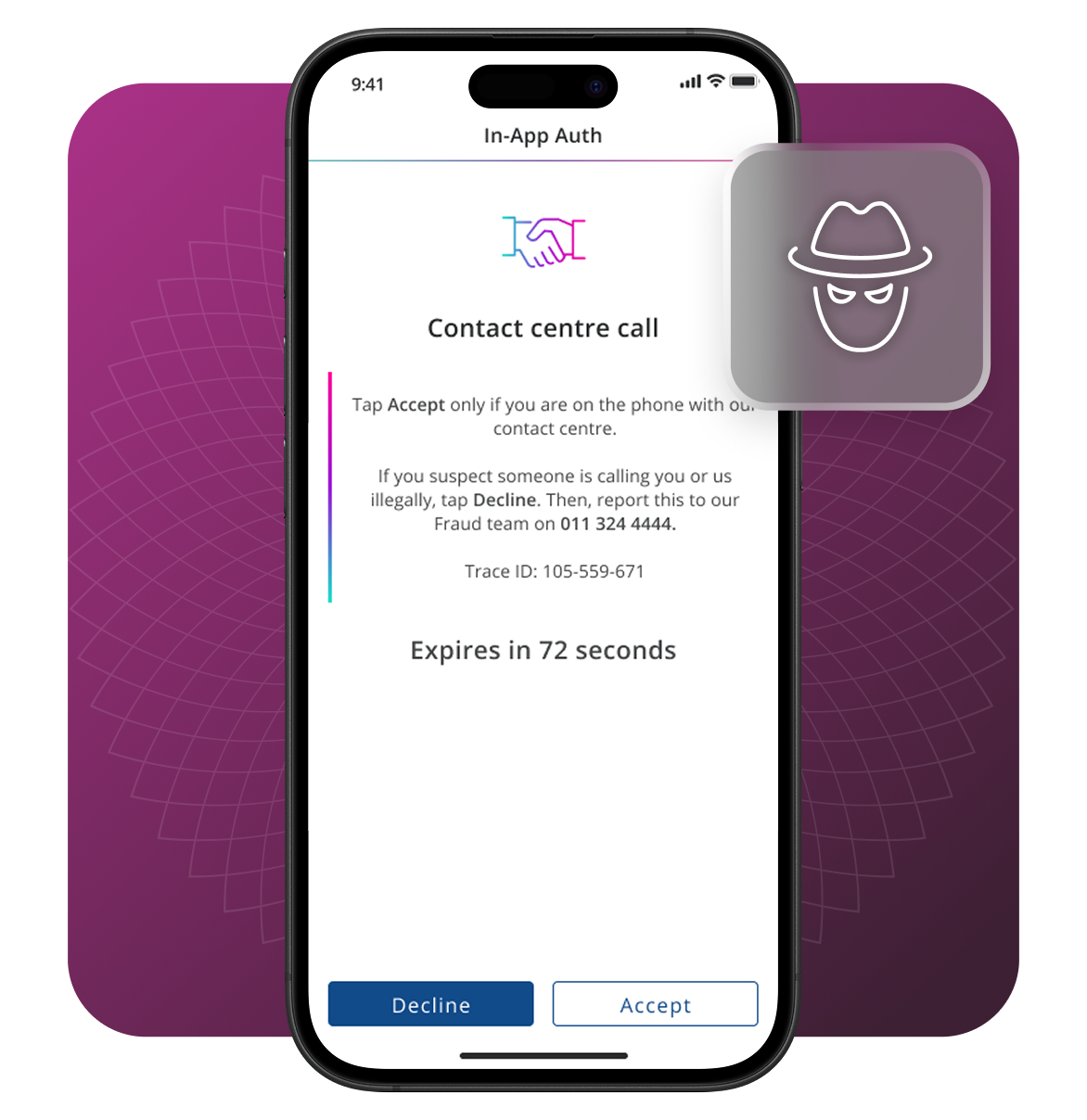
Apple Pay activation
You'll get an in-app authorisation message when your Discovery Bank card is added to a digital wallet like Apple Pay. The message will show the card number, wallet brand, date, and time. Tap Decline if you didn't add your card or if anything is wrong and call our Fraud team on 011 324 4444. When you tap Approve, you agree to be bound by the applicable Apple Pay terms and conditions and the Discovery Bank Digital Pay Wallet Services terms and conditions.

Samsung Wallet activation
Similarly, you'll get an in-app authorisation message when your Discovery Bank card is added to a Samsung Wallet. This message will show the card number, the wallet brand, date and time. Tap Decline if you didn't add your card or if anything is wrong. Please also call our Fraud team on 011 324 4444 to report this. When you tap Approve, you agree to be bound by the applicable Samsung Wallet terms and conditions and the Discovery Bank Digital Pay Wallet Services terms and conditions.
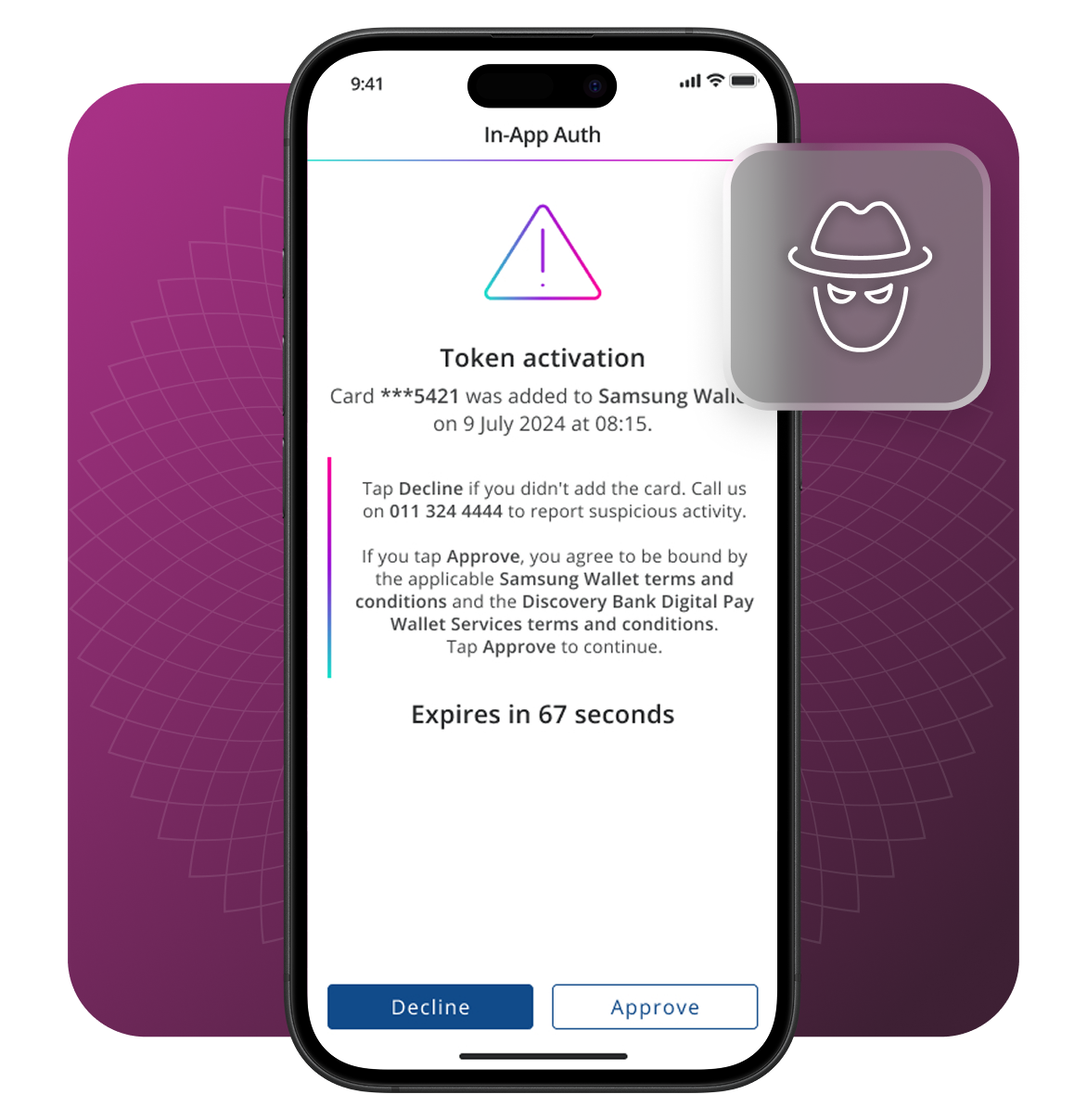
All other pay wallet card activations
Fitbit Pay, Garmin Pay, Google Pay and SwatchPay! will follow the same process.
A call to or from the contact centre
You'll get an in-app authorisation message when you've called Discovery Bank or when we've called you about a query. Only approve the message if you're on the phone with the Discovery Bank contact centre. If you suspect someone has contacted you or us illegally, please decline the message and report it to our Fraud team on 011 324 4444.
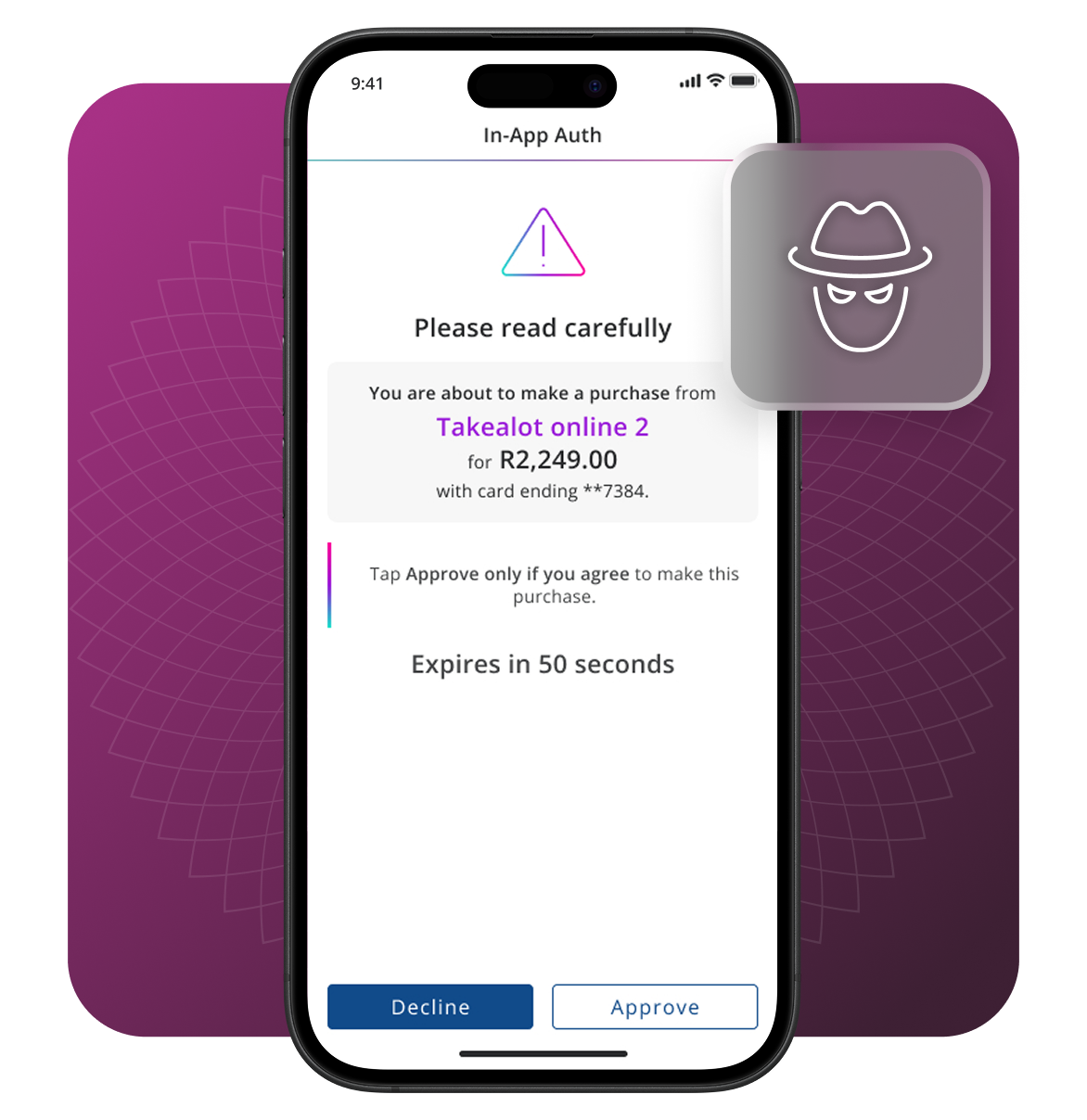
What you can do
· Read the information on these screens carefully to avoid approving purchases you didn't make.
- Log out if you can't verify the person you're talking to.
What we do
We've put these app functions in place to help you think before making payments to unknown beneficiaries and to highlight important details during online purchases.
- In-app popup warning: When clients open the Discovery Bank app while on a call, a security alert appears, prompting them to verify who they're talking to.
- In-app banner warning: A persistent in-app banner reminds clients to be cautious with unverified calls, encouraging them to think twice.


